Introduction to Pega
Pega is a business process management tool which is developed in Java and uses OOP and Java concepts. The aim of Pega is to eliminate the coding and automate manual work.
In Pega, we need to design the business process flow and the functionality of the flow and the remaining work will be done by Pega. Pega is a PRPC(Pega Rules Processor Commander) server which is used to provide the interface to the business analyst, system analyst, and developers to build the applications in Pega.
It is mainly used in finance/banking/health care where there is a need for streamlined process flow. Big banks and health care establishments use for their internal functioning. E.g: Credit risk analysis of a particular entity of a bank.
Pega consists of certain modulus to develop the application. In this process, the 1st phase is done in the Application profile. The business analyst uses an application profile to gather the requirements and business objectives. The report definition of the application is mentioned in the Application profile. The information collected in PRPC(Pega Rules Processor Commander) is used in the development area for the development of the application.
After completion of the 1st phase it is then sent to the stakeholder in order to know are there any certain requirements need to be added or not. If everything is done correctly then it is sent to the next phase.
Discovery map of Application Profile is as follows
CreateProcesses /Interfaces/Reporting/Correspondance/Assumptions/Participants/ProjectExplorer
Application Accelerator uses the information collected in the application profile in order to design the application skeleton. The application accelerator creates the starting point of the application based on the information provided in the application profile. The report definition cannot be modified in the application accelerator. We can create the test operators in the application accelerator. After the successful completion of these processes we handover the process to the implementation team.
Discovery map of Application Accelerator is as follows
BasicandRuleSets/CreateProcesses/ClassStructure/Reporting/Correspondance/Roles/Project Explorer/Review Application
After completion of the 1st phase it is then sent to the stakeholder in order to know are there any certain requirements need to be added or not. If everything is done correctly then it is sent to the next phase.
Discovery map of Application Profile is as follows
Application Accelerator uses the information collected in the application profile in order to design the application skeleton. The application accelerator creates the starting point of the application based on the information provided in the application profile. The report definition cannot be modified in the application accelerator. We can create the test operators in the application accelerator. After the successful completion of these processes we handover the process to the implementation team.
Discovery map of Application Accelerator is as follows
BasicandRuleSets/CreateProcesses/ClassStructure/Reporting/Correspondance/Roles/Project Explorer/Review Application
The 1st step in building the application is to create the draft flows. draft flows are quickly model a process without creating all the required rules

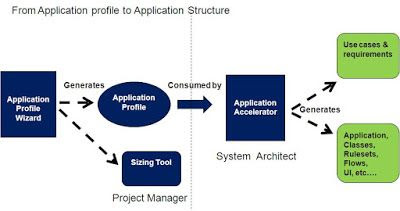



No comments:
Post a Comment